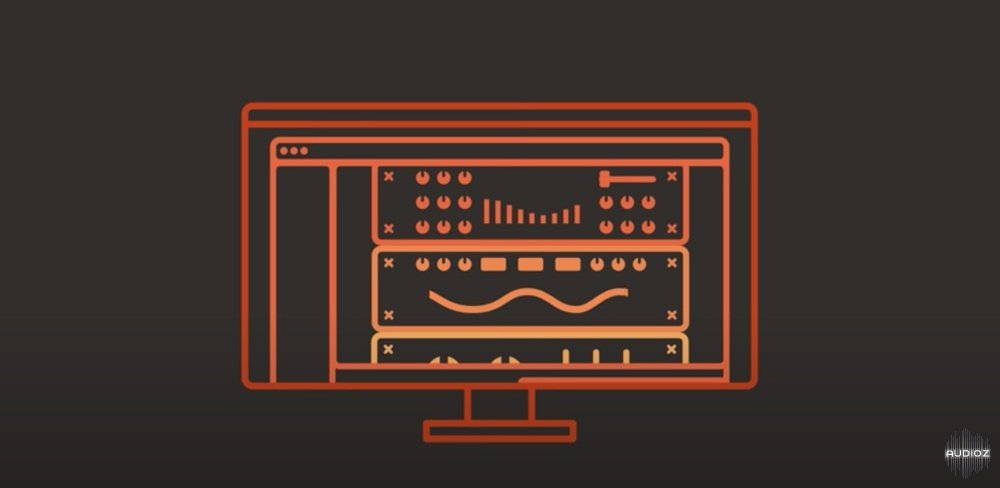
Reason 12 Additional Content WiN
FREE | 28 December 2021 | 6.5GB
Reason 10或更高版本附带可选内容(机架扩展和续装),可以在首次启动Reason时或稍后单独下载。
原因12附加内容(WIN)免费屏幕截图。
此软件包只能通过Reason 12 DAW单机版在线获取。它包括:
1.设备(RackExtension)-Humana、Klang、Pangea和激音钢琴。
2.原因鼓供应。
3.理性循环供应。
要与Team R2R Reason 11或12离线版本一起使用,合法用户可以通过Reason 12独立应用程序在线获取。
安装指南:
1.将两个文件夹(“Optional Devices”和“Optional Fill”)复制到:
C:\Users\[YOURNAME]\Music\Reason 12\。
2.如果已经安装了Devices(已由Hardcore311以RE格式单独发布),可以跳过“Optional Devices”文件夹,只需复制“Optional Refills”文件夹即可。某些出厂补丁需要滚筒供应和环路供应才能正常工作。
3.独立运行Reason 12,然后单击管理内容以查看已安装的所有内容。
注:如果想要管理C:盘的空间,用户可以手动使用SYMLINK函数。
感谢R2R团队发布了原因12。
圣诞快乐,新年快乐!
Reason 10 or later comes with optional content (Rack Extensions and ReFills) that can be downloaded separately, either during the first launch of Reason, or at a later point.
Reason 12 Additional Content (WIN) FREE screenshot
This package can only be obtained online through Reason 12 DAW standalone version. It contains:
1. Devices (RackExtension) – Humana, Klang, Pangea & Radical Piano
2. Reason Drum Supply
3. Reason Loop Supply
To be used with TEAM R2R Reason 11 or 12 offline version, legit user can get it online through Reason 12 standalone app.
Installation Guide:
1. Copy both folders (“Optional Devices” & “Optional Refills”) to:
C:\Users\[YOURNAME]\Music\Reason 12\
2. If already installed the Devices (that has been released separately by Hardcore311 in RE format), can skip the “Optional Devices” folder just copy the “Optional Refills” folder. Some factory patches need the Drum Supply & Loop Supply to work properly.
3. Run Reason 12 standalone and click Manage Content to see everything is installed.
Note : User can use SYMLINK function manually if want to manage the space of your C: drive.
THANKS TO TEAM R2R FOR RELEASING REASON 12
MERRY XMAS & HAPPY NEW YEAR!
Home Page – https://help.reasonstudios.com/h … eason-10-and-later/
