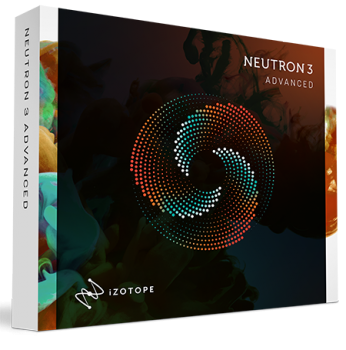 File size: 85 MB
File size: 85 MB
来自 Ozone 和 RX 的制造商,Neutron 3 将把您的混音带入 21 世纪。使用更好的性能、新的交互式可视化和混合助手(可在您的会话中自动设置级别)比以往更快地工作。
完成你的曲目,开始你的混音
Neutron 3 的全新功能,Mix Assistant 可以研究您的歌曲并在几秒钟内提供音轨级别建议。查看包含 iZotope IPC 插件的完整曲目列表,为您的混音选择一个 Focus 元素,然后让 Mix Assistant 聆听您的歌曲,以便在比以往更短的时间内为您的混音找到最佳起点。
塑造你的声音
强大的新 Sculptor 效果使用 iZotope 光谱整形技术为您的音轨着色。使用 All-Purpose 塑形添加丰满度、润色和冲击力,或使用随附的乐器配置文件来增强音轨的自然音调,或混合和匹配乐器配置文件以获得意想不到的创意效果。
新的交互式视觉效果
可调整大小、美观且速度显着加快。深入研究可增强您的混音体验并通过为人类而非机器设计的插件控件获得结果的分析工具。
在您的会话中进行通信
使用随附的 Visual Mixer 插件来调整会话中任何 Neutron 或 Relay 的增益、声像和宽度。在 Neutron 3 Advanced 中,您可以使用 Mix Assistant 按钮并更快地找到一个很好的起点。
平台:(Win64;AAX,VST3,VST)
From the makers of Ozone and RX, Neutron 3 will bring your mixes into the 21st century. Work faster than ever with better performance, new interactive visualizations, and Mix Assistant, which automatically sets levels across your session.
Finish your tracks, start your mix
Brand new to Neutron 3, Mix Assistant studies your song and provides track level suggestions in seconds. View a complete list of your tracks containing iZotope IPC plug-ins, select a Focus element for your mix, then let Mix Assistant listen to your song to achieve an optimal starting point for your mix in less time than ever before.
Sculpt your sound
The powerful new Sculptor effect uses iZotope spectral shaping tech to color the your tracks. Add fullness, polish, and punch with All-Purpose shaping, or use the included instrument profiles to enhance the natural tone of your tracks—or mix and match instrument profiles for unexpected, creative effects.
New interactive visuals
Resizeable, beautiful, and significantly faster. Dive into analysis tools that enhance your mixing experience and get results with plug-in controls made for humans, not machines.
Communicate across your session
Use the included Visual Mixer plug-in to adjust the gain, pan, and width of any Neutron or Relay in your session. In Neutron 3 Advanced, you can use the Mix Assistant button and get to a great starting point even faster.
Platform: (Win64; AAX, VST3, VST)
Homepage
