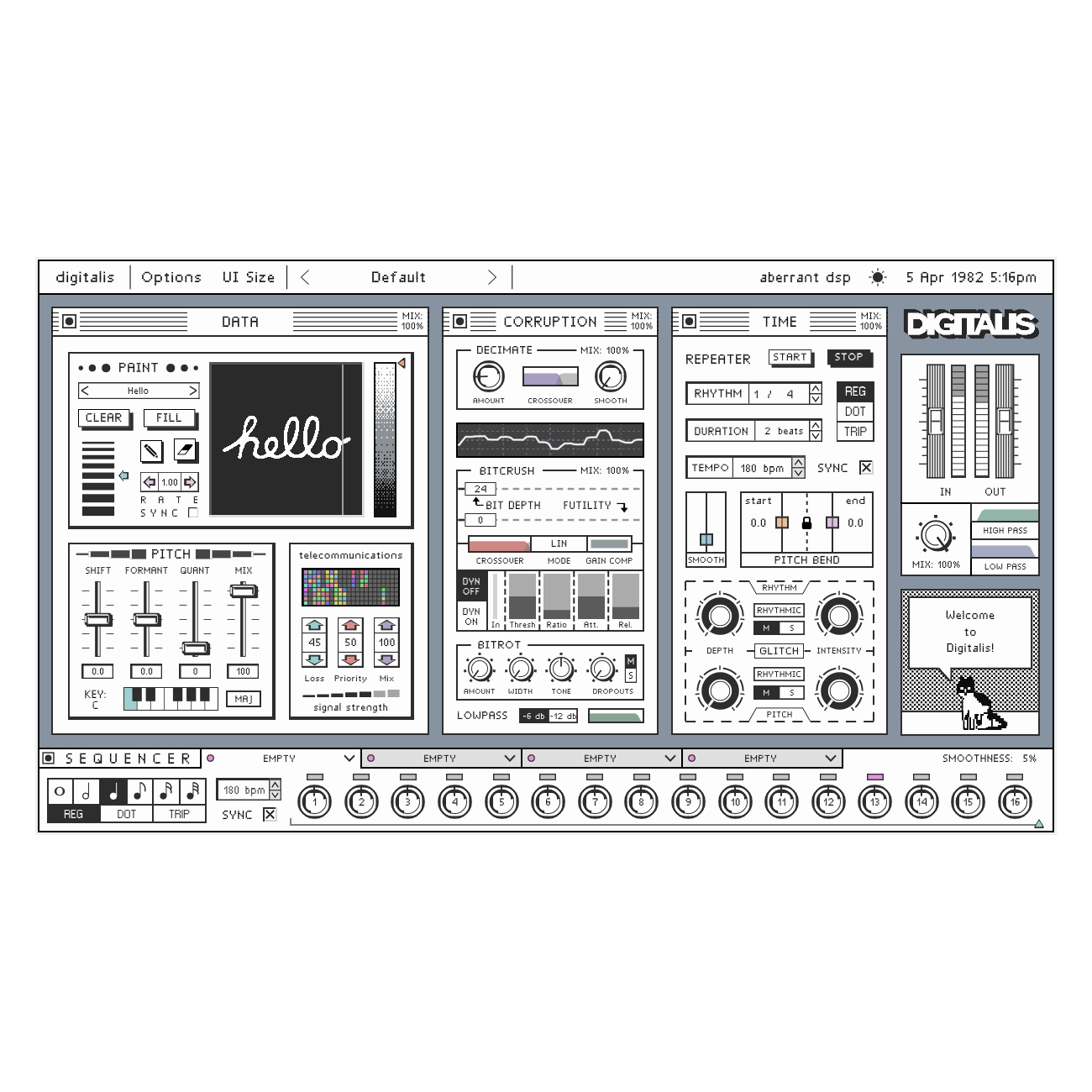 Team FLARE | 08 August 2022 | WiN | 29.9 MB
Team FLARE | 08 August 2022 | WiN | 29.9 MB
洋地黄是一种多效数字退化和故障工具。受不良转换器、出土的 CD、弱互联网连接和灾难性错误的启发,Digitalis 是您穿越无尽数字荒地的私人交通工具。
包括
数据操作窗口
光谱过滤 PaintBox,允许您使用自定义模式过滤音频
音高部分包括音高移位、共振峰移位和音高量化
有损音频效果的电信部分
腐败窗口
用于灵活下采样效果的抽取部分
具有多种模式的动态比特粉碎部分,适用于各种数字嘶嘶声和沙砾
Bitrot 部分,模拟旧数字媒体上的数据丢失和损坏
时间窗口
高度可调的中继器部分,用于速度同步或自由浮动重新触发和节拍重复效果
用于调制重复的 Pitch Shift 和 Bend 控制
Rhythm Glitch 和 Pitch Glitch 控件,为中继器模式增加了一层混乱和复杂性
可自定义的窗口顺序,让您改变 Digitalis 的信号流
16 步、速度同步音序器,带有 4 个效果槽,为自定义调制和节奏变化开辟了无限可能
高级 AI 助手 Jon 将指导您完成 Digitalis 所提供的一切
具有 98 个工厂预设的自定义预设系统展示了洋地黄的庞大效果库
新的功能
添加了自定义 PaintBox 模式的保存
JPG 和 PNG 图像现在可以作为 PaintBox 模式导入
如有必要,图像会自动转换为黑白并变形以适应框。在导入之前尝试自己设置阈值或编辑图像以进行更深入的控制!
Tempo Synced PaintBox Rate 控制中添加了 8 小节、4 小节和 2 小节的更长节奏
如果完全绕过数据窗口(通过窗口左上角的小按钮),现在可以实现零延迟操作
在某些 DAW 中可能需要停止和重新开始播放才能使零延迟模式生效
笔记
此更新解决了 macOS 安装程序中阻止用户将预设保存在用户文件夹中的错误。如果您采取了解决方法来解决此问题并且当前在该文件夹中保存了用户预设,我们强烈建议您在安装此更新之前备份这些预设。安装新版本后有可能会删除它们。用户预设位于 Macintosh HD/Library/Application Support/Aberrant DSP/Digitalis/Presets/User
系统要求
Windows 10 或更高版本 – 64 位的 VST3 和 AAX
macOS 10.12 Sierra 到 macOS 12 Monterey – Intel 或 Apple Silicon – 64 位的 AU、VST3 和 AAX
Digitalis is a multi-effect digital degradation and glitch tool. Inspired by bad converters, unearthed CDs, weak internet connections, and catastrophic errors, Digitalis is your personal vehicle through an endless digital wasteland.
Includes
Data manipulation window
Spectral filtering PaintBox, allowing you to filter your audio with custom patterns
Pitch section including pitch shifting, formant shifting, and pitch quantization
Telecommunications section for lossy audio effects
Corruption window
Decimate section for flexible downsampling effects
Dynamic bitcrushing section with multiple modes for a wide range of digital fizz and grit
Bitrot section, emulating data loss and corruption on old digital media
Time window
Highly adjustable Repeater section for tempo-synced or free-floating retrigger and beat-repeat effects
Pitch Shift and Bend controls for modulating repeats
Rhythm Glitch and Pitch Glitch controls, adding a layer of chaos and complexity to repeater patterns
Customizable window order, allowing you to change Digitalis’s signal flow
16-step, tempo-synced sequencer with 4 slots for effects, opening up endless possibilities for custom modulations and rhythmic variations
Advanced AI assistant Jon to guide you through all that Digitalis has to offer
Custom preset system with 98 factory presets illustrating Digitalis’s vast arsenal of effects
New Features
Added saving of custom PaintBox patterns
JPG and PNG Images can now be imported as PaintBox patterns
Images are automatically converted to black and white and morphed to fit within the box if necessary. Try thresholding or editing images yourself before import for deeper control!
Longer rhythms of 8 bars, 4 bars, and 2 bars added to the Tempo Synced PaintBox Rate control
Zero-latency operation now possible if the Data window is completely bypassed (via the little button in the top left of the window)
Stopping and restarting playback may be necessary in some DAWs for the zero-latency mode to take effect
NOTE
This update addresses a bug in the macOS installers that had prevented users from saving Presets in the User folder. If you did the workaround to fix this and currently have user presets saved in that folder we strongly recommend you backup these presets before installing this update. There is a chance they could be deleted upon installing the new version. User presets are located at Macintosh HD/Library/Application Support/Aberrant DSP/Digitalis/Presets/User
System Requirements
Windows 10 or later – VST3 and AAX at 64-bit
macOS 10.12 Sierra through macOS 12 Monterey – Intel or Apple Silicon – AU, VST3, and AAX at 64-bit
