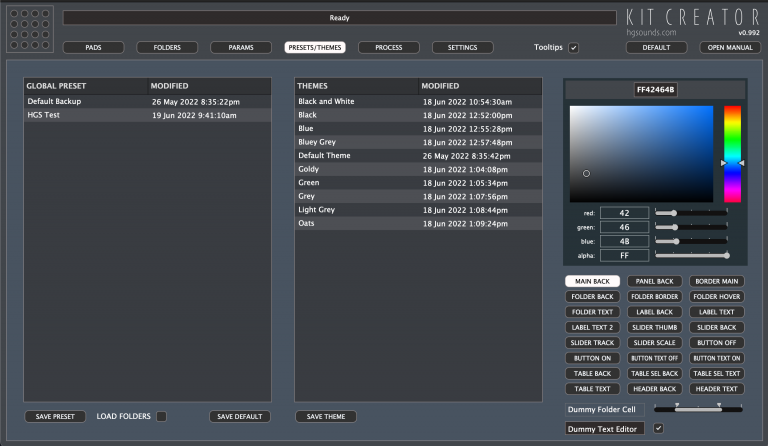
ViP | 8 September 2022 | macOS | 11 MB
将您的样品集合转换为您的采样器的样品套件!
Kit Creator 是一个适用于 Windows/Mac 的程序,可自动为 MPC、Ableton Live、Speedrum、TAL-Drum 和免费的 Sitala 生成包含 16 个样本的样本工具包。您可以拖放多达 16 个包含样本的目录,并分配它们可用于哪些 Pad。如果一个打击垫分配了多个文件夹,则将随机选择一个。除了随机化样本外,还可以使用可定义的最小/最大范围随机化参数。目前支持 Volume、Pan 和 Release Time。
特征
– SOURCE – 最多可以通过拖放添加 16 个递归扫描文件夹,并将每个文件夹分配给任何 Pad。
– 模板 – 根据需要添加尽可能多的现有预设以用作每种格式的模板。这允许创建复杂的预设作为具有效果分配等的基础,然后样本和只有 Kit Creator 支持的样本/选定参数将被更改。您可以使用单个模板、循环浏览所有模板或使用随机模板。
– 文件夹分配 – 文件夹通过拖放和扫描 recursivley 添加。将文件夹分配给 Pad 有 2 种不同的视图,PADS 面板允许单击一个垫并选择文件夹,而 FOLDERS 面板显示一个矩阵,用于一次查看所有分配。
– PARAMETERS – 此面板允许为每个焊盘的随机值分配最小值和最大值。
– 预设 – 支持将 Kit Creator 的总状态保存到预设中,因此您可以调用不同的配置文件。
– 主题 – 主题系统支持 24 种可定义的颜色,可以保存为主题,包括一些主题。
– PROCESSING – 此面板是导出设置所在的位置,并且会进行预设创建。
– 创建 – 根据所有选定格式的选定设置创建新预设。
– 编辑 – 编辑现有预设以随机化所选参数。
– RANDOM NAME GENERATOR – 30,000 个单词的数据库可用于生成随机名称,这些名称可以产生一些有趣的名称。 3 位数字名称也可以结合使用或代替使用。
– 要求 – 64 位 Windows 或 64 位 Apple M1/Intel。
垫板
您可以在此处放置文件夹,单击 Pad 并勾选要分配给它的文件夹。将鼠标悬停在文件夹上将突出显示分配给它的所有打击垫。
参数面板
您可以在此页面上选择随机发生器在创建预设时使用的参数的最小和最大范围。
处理面板
添加文件夹并分配它们后,您决定要导出的格式并单击开始,套件创建者将创建预设。
这个版本有什么新东西
官方网站不提供有关此版本更改的任何信息。
系统要求
64 位 Windows 或 64 位 Apple M1/Intel。
Transform your Sample collection into Sample kits for your sampler!
Kit Creator is a program for Windows/Mac that automatically generates Sample Kits of 16 samples for MPC, Ableton Live, Speedrum, TAL-Drum and the free Sitala. You can drag & drop up to 16 Directories that contain samples and assign which Pads they can be used for. If a pad has more than one folder assigned one will be randomly selected. As well as randomizing samples, paramters can also be randomized with definable min/max ranges. currently Volume, Pan and Release Time are supported.
FEATURES
– SOURCE – Up to 16 recursively scanned Folders can be added via drag & drop and each assigned to any Pads.
– TEMPLATES – Add as many existing presets to use as templates for each format as you want. This allows creating complaex presets as a base with effect assignments etc and then the samples and only the samples/selected paramters Kit Creator supports will be changed. You can use a single template, cycle through all, or use a random Template.
– FOLDER ASSIGN – Folders are added via Drag & Drop and scanned recursivley. There are 2 different views for assigning Folders to Pads, the PADS panel allows clicking a pad and selectiong the folders, whereas the FOLDERS panel shows a Matrix for seeing all assignments at once.
– PARAMETERS – This panel allows assigning minum and maximum values for the random values per pad.
– PRESETS – Saving the total state of Kit Creator to a preset is supported, so you can recall different profiles.
– THEMING – The theming system supports 24 definable colours which can be saved as a theme, a few themes are included.
– PROCESSING – This panel is where the export settings are located and the preset creation takes place.
– CREATE – Creates new presets based on the selected settings to all selected formats.
– EDIT – Edits existing presets for randomizing the selected parameters.
– RANDOM NAME GENERATOR – A database of 30,000 words can be used to generate random names which can produce some amusing names. A 3 digit numeric name can also used in conjuction or instead.
– REQUIREMENTS – 64-bit Windows or 64-bit Apple M1/Intel.
PADS PANEL
You can drop folders here, click on a Pad and tick the folders you want assigned to it. Hovering over a Folder will highlight all pads it is assigned to.
PARAMS PANEL
You can select the minimum and maximum ranges for the parameters on this page that will be used by the randomizer when creating presets.
PROCESSING PANEL
When you’ve added folders and assigned them, you decide which formats you want to export for and click Start and Kit creator will create the presets.
Whats new in this version
Official site does not provide any info about changes in this version.
System Requirements
64-bit Windows or 64-bit Apple M1/Intel.
