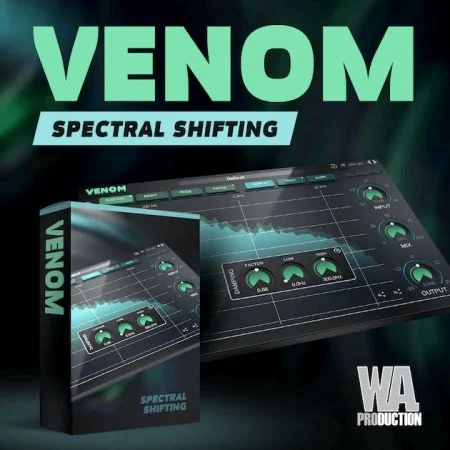 File size: 10 MB
File size: 10 MB
当混响和延迟还不够时,请使用 Venom。这个强大的频谱处理插件将原始音频扭曲成多种类型的声音,从细微的颗粒运动到无法识别的音景。这使得 Venom 成为声音设计师、音乐家、EDM 制作人和任何需要超凡脱俗转换的人的多功能工具。
使用随附的预设探索无数可能性,然后使用热插拔效果链、粒度大小和高级音调塑造更深入地探索。毒液的每一次实验都会产生声音惊喜;创造广阔的混响、和声刺激、冻结的频谱音调和完全独特的氛围。
两阶段处理
Venom 分两个阶段处理音频:首先,“冻结”阶段捕获并累积传入声音的快照,将音频效果应用于连续并创建反馈。这会导致输出信号随时间变化(如回声的混响尾音)。随后的直接输出级将用户定义的频谱操作应用于信号。
七变
7 种创意音频效果塑造了各种频谱处理:Focus、Feaze、Decay 和 Damping,用于创造不寻常、美丽的声音氛围。 Mirror、Pitch & Slope 生成实验光谱变换。对于其他独特的音景,这些的任何组合都是可能的。
热插拔外汇
Venom 的用户界面是完全模块化的:将单个效果拖到处理链中的所需位置,以定义效果处理的顺序。
现场或工作室
Venom 具有多核支持,可防止任何故障和音频丢失。它还具有光谱分辨率各个方面的用户可控参数,可让您找到适合任何环境的最佳设置;在工作室、路上或现场环境中。
力量
Venom 徽标充当整个插件的旁路控件,并且经过平滑处理,可自由点击和弹出,以实现畅通无阻的 A/B 测试。使用它在您的原始音频和毒液转换之间进行切换。
预设
一系列出厂预设旨在让您快速启动和运行,并为多种类型的特殊 FX 和频谱整形提供量身定制的设置。这些都可以从菜单中轻松访问,当然,您也可以将自己的设置保存为用户预设。
让 Venom 激发您创造出您从未想过的独特声音 – 只需点击几下即可。 W.A. Production 是现实生活中制作创意插件的制作人,可帮助您快速轻松地实现工作室质量处理。享受!
When reverb and delay just aren’t enough, reach for Venom. This powerful spectral processing plug-in twists raw audio into many types of sounds from subtle granular movements to unrecognisable soundscapes. This makes Venom an incredibly versatile tool for sound designers, musicians, EDM producers and anyone who needs other-worldly transformations.
Explore the myriad of possibilities by using the included presets, then dive deeper with the hot-swappable effects chain, granular sizes and advanced tone shaping. Every experiment with Venom will yield sonic surprises; creating expansive reverbs, harmonic excitement, frozen spectral tones and completely unique ambiences.
Two stage processing
Venom processes audio in two stages: Firstly a ‘freeze’ stage captures and accumulates a snapshot of the incoming sound, applying the audio effects to the continuously and creating feedback. This causes the output signal to change over time (like the reverb tail of an echo). The subsequent direct output stage applies a user-defined spectral operation to the signal.
Seven transformations
The 7 creative audio effects shape all sorts of spectral processing: Focus, Feaze, Decay & Damping for the creation of unusual, beautiful sounding ambiences. Mirror, Pitch & Slope to generate experimental spectral transformations. Any combination of these is possible for other unique soundscapes.
Hot-swappable FX
The user interface of Venom is completely modular: Drag an individual effect into the desired position in the processing chain to define the order of effects processing.
Live or Studio
Venom comes with multi-core support to prevent any glitches and audio dropouts. It also features user-controllable parameters for various aspects of spectral resolution that allow you to find the best settings for any environment; in the studio, on the road, or in a live setting.
Power
The Venom logo acts as a bypass control for the whole plugin, and is smoothed to be click and pop free for unhindered A/B testing. Use it to swap between your original audio and the Venom transformations.
Presets
A range of factory presets are designed to get you up and running quickly, with tailored settings for many types of special FX and spectral shaping. These are all easily accessible from the menu and of course, you can save your own settings as user presets too.
Let Venom inspire you to create unique sounds that you never thought possible – all with just a few clicks. W. A. Production are real-life producers making creative plugins to help you achieve studio quality processing quickly and easily. Enjoy!
Whats New
Updates: official site does not provide any info about changes in this version.
Homepage
