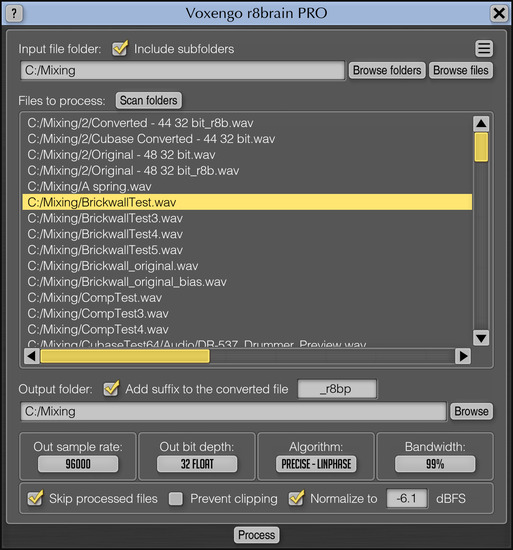
File size: 4.0 MB
r8brain PRO 是一款专业的采样率转换器工具软件,旨在提供前所未有的采样率转换 (SRC) 质量。 与市场上现有的其他 SRC 算法不同,r8brain PRO 充分发挥采样率转换处理的潜力:插值和抽取步骤,无需利用任何类型的简化; 使用一系列最小公倍数采样率以多步方式对信号进行重采样,从而使转换完美 – 无论是在信噪比还是定时精度方面。 这种整数因子 SRC 可以被认为是采样率转换的黄金标准,因为它不受抖动和定时错误的影响。
与许多现有的 SRC 算法一样,r8brain PRO 为您提供线性相位转换模式。 但更重要的是,您还可以选择使用最小相位转换模式,最终将具有真正模拟品质的 SRC 带到经济实惠的数字音频工作站:在这种模式下,r8brain PRO 的工作原理就像一个理想的数模转换器,然后是 用于重新采样音频的模数转换器。 这消除了与线性相位设计相关的预振铃,同时引入了最少量的相位着色。
r8brain PRO 可以读取 WAV、RF64、Wave64 和 AIFF 文件格式的单声道、立体声和多声道文件,创建定点和浮点格式的 16 位、24 位和 32 位单声道、立体声和多声道 WAV 文件 。 还支持 EBU BWF(广播)扩展、可扩展波形格式、标记、样本循环和文件内的文本数据。 为了方便起见,r8brain PRO 允许您执行多线程批量转换,充分利用计算机的潜力。
r8brain PRO 的位深度转换使用行业标准的“平坦”TPDF 抖动。 我们决定不实现噪声整形抖动,因为市场上可用的音频制作软件通常已经为用户提供了某种噪声整形抖动(您也可以使用我们的 Elephant 插件来实现此功能)。 我们的决定还基于以下事实:采样率转换过程经常会调整原始节目材料的峰值结构,因此,在许多情况下,必须进行后续的峰值限制。 为了防止输出音频被削波,我们实现了电平标准化功能。
特征
单声道、立体声和多声道支持
线性相位和最小相位模式
可选输出信号带宽
自动峰值归一化
完整的 WAV 文件支持
RF64 文件支持
广播波扩展支持
标记和循环支持
Wave64、AIFF 支持(仅限输入)
多线程批量转换
64位浮点处理
标准采样率支持
r8brain PRO is a professional sample rate converter tool software designed to deliver an unprecedented sample rate conversion (SRC) quality. Unlike other existing SRC algorithms available on the market, r8brain PRO implements sample rate conversion processing in its full potential: interpolation and decimation steps without exploiting any kind of simplifications; the signal is resampled in a multi-step manner using a series of least common multiple sample rates which makes conversion perfect – both in signal-to-noise and timing precision aspects. Such whole number-factored SRC can be considered a golden standard in sample rate conversion as it is not subject to jitter and timing errors.
Like many existing SRC algorithms, r8brain PRO offers you a linear-phase conversion mode. But more importantly, you also have an option of using the minimum-phase conversion mode, which finally brings SRC with true analog qualities to affordable digital audio workstations: in this mode, r8brain PRO works like an ideal digital-to-analog converter followed by an analog-to-digital converter to resample the audio. This eliminates pre-ringing associated with linear-phase designs, while introducing a minimal amount of phase coloration.
r8brain PRO can read mono, stereo and multi-channel files in WAV, RF64, Wave64 and AIFF file formats, creating 16-, 24- and 32-bit mono, stereo and multi-channel WAV files in fixed- and floating-point formats. EBU BWF (broadcasting) extensions, extensible wave format, markers, sample loops and textual data residing inside the file are also supported. For the sake of convenience, r8brain PRO allows you to perform multi-threaded batch conversions that utilize the full potential of your computer.
r8brain PRO’s bit-depth conversion uses an industry-standard “flat” TPDF dithering. We have decided not to implement noise-shaping dithering because audio production software available on the market usually offers the user a noise-shaping dithering of some kind already (you can also use our Elephant plug-in for this feature). We also based our decision on the fact that the sample rate conversion process often adjusts peak structure of the original program material, thus, in many cases, making a subsequent peak-limiting a necessity. To prevent output audio from clipping we have implemented a level normalization feature.
Features
Mono, stereo and multi-channel support
Linear-phase and minimum-phase modes
Selectable output signal bandwidth
Automatic peak normalization
Full WAV file support
RF64 file support
Broadcast wave extension support
Markers and loops support
Wave64, AIFF support (on input only)
Multi-threaded batch conversion
64-bit floating point processing
Standard sample rates support
Homepage
https://anonymz.com/…uct/r8brainpro/
