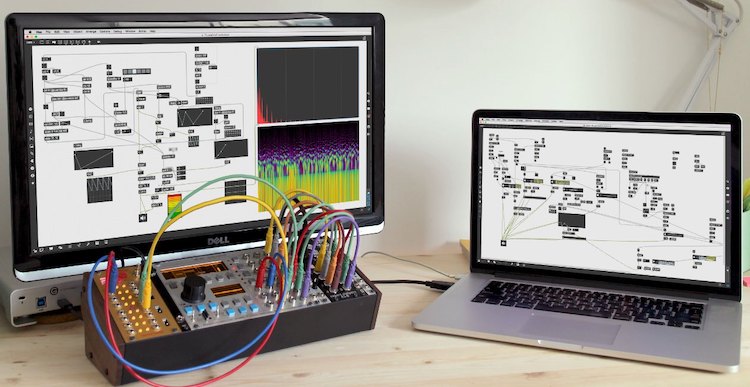 macOS | 23 June 2020 | 540 MB
macOS | 23 June 2020 | 540 MB
Max 是一种可视化编程语言,可满足从事音频、视觉媒体和物理计算的艺术家、教育工作者和研究人员的特殊需求。
发现声音可能性的新景观
使用 MC,对象和跳线包含多个音频通道。 MC 将改变您对声音设计、效果处理和混音的想象。 这可能是 Max 曾经拥有过的最接近思维扩张药物的东西。
体验明显更快的性能
对于 Max 8,我们分析了真实世界的杂乱补丁,以发现我们可以优化的地方。 您会在启动应用程序的那一刻注意到差异。
用硬件控制你的补丁——不需要补丁
我们很高兴地宣布 Max 8.1 的发布。 此更新在 Mac 上带来了初始 Mac OS 10.15 Catalina 支持和“暗模式”窗口工具栏。 我们还决定将 jit.mo 作为“工厂”包包含在发行版中(它也有一些改进)。 此外,Inspector 已得到改进以具有“每个对象”视图(以及其他内容)。 请务必查看下面的更改日志,了解此版本中改进的完整详细信息。
这个版本的新内容:
最大 8.1.5 发行说明
修正错误:
BEAP:错误修复更新到 v1.0.3(有关更改,请参阅 BEAP Github)
安装:改进 Mac 启动时间(不检查 Max 资源文件夹中外部的有效性)
jit.gl.slab:固定读取消息
jit.grab (AVF):修复了移除设备和查询 getformatlist 时的崩溃
jit.playlist:修复了使用纹理输出和隐式 drawto 重新加载补丁时的问题
jit.world:在修补程序加载时保持与仅矩阵对象的连接
抖动:用attrui设置属性不会崩溃
jsmaxobjlistener、jsparameterlistener、jsparaminfoprovider:添加到 Windows 安装程序
jsparaminfoprovider:改进 getinfo 字典
live.banks:添加/删除按钮工作
参数:确保修补程序 JSON 中的字典排序
参数:修复了仅存储 pattr 对象的撤消问题
工具栏中的修补程序 Windows 弹出窗口:修复了选择某些修补程序时的崩溃
补丁程序:透明的 notitle 窗口即使在 enabletransparentbgwithtitlebar 关闭时也能正常工作
pattrstorage:确保在释放对象时遵守保存模式
快照:修复了一些补丁的恢复问题
VIDDLL jit.movie:修复了非 HAP 纹理 alpha 通道的使用
VIDDLL jit.movie: position 属性不触发播放
系统要求
Mac:OS X 10.11.6 或更高版本,Intel® Core™2 Duo 处理器。 推荐 Intel® Core™ i5 处理器或更快,4 GB RAM(推荐 8 GB 或更多)。
Max is a visual programming language for the specialized needs of artists, educators, and researchers working with audio, visual media, and physical computing.
Discover a new landscape of sonic possibilities
With MC, objects and patch cords contain multiple audio channels. MC will transform how you imagine sound design, effects processing, and mixing. It might be the closest thing to a mind-expanding drug Max has ever had.
Experience noticeably faster performance
For Max 8, we profiled real-world, messy patches to discover what we could optimize. You’ll notice the difference the moment you launch the application.
Control your patch with hardware — no patching required
We are pleased to announce the release of Max 8.1. This update brings initial Mac OS 10.15 Catalina support and “darkmode” window toolbars on Mac. We’ve also decided to include jit.mo in the distribution as a “factory” package (it has a few improvements as well). Additionally, the Inspector has been improved to have a “per-object” view (among other things). Be sure to take a look at the change log below for the complete details of improvements in this release.
Whats new in this version:
Max 8.1.5 Release Notes
Fixed Bugs:
BEAP: Bugfix update to v1.0.3 (see BEAP Github for changes)
install: improved Mac startup time (don’t check validity on externals in Max’s resources folder)
jit.gl.slab: fixed read message
jit.grab (AVF): fixed crash when device removed and getformatlist queried
jit.playlist: fixed issues when reloading patches with texture output and implicit drawto
jit.world: maintain connection to matrix only object on patcher load
Jitter: setting attributes with attrui does not crash
jsmaxobjlistener, jsparameterlistener, jsparaminfoprovider: added to Windows installer
jsparaminfoprovider: improve getinfo dictionary
live.banks: add/remove buttons work
Parameter: ensure dictionary ordering in patcher JSON
Parameter: fixed undo issues with stored only pattr objects
Patcher Windows popup in Toolbar: fixed crash when selecting some patchers
Patcher: transparent notitle windows work even when enabletransparentbgwithtitlebar is off
pattrstorage: ensure savemode respected when object is freed
Snapshots: fixed restore issues with some patches
VIDDLL jit.movie: fixed non-HAP texture alpha channel usage
VIDDLL jit.movie: position attribute does not trigger playback
System Requirements
Mac: OS X 10.11.6 or later, Intel® Core™2 Duo processor. Intel® Core™ i5 processor or faster recommended, 4 GB RAM (8 GB or more recommended).
